Krisp.AI is a noise-canceling app that has revolutionized the way we communicate in video conferences, online classes, and even while chatting with friends. In just 5 simple steps, anyone can use this app to remove background noise from their conversations.
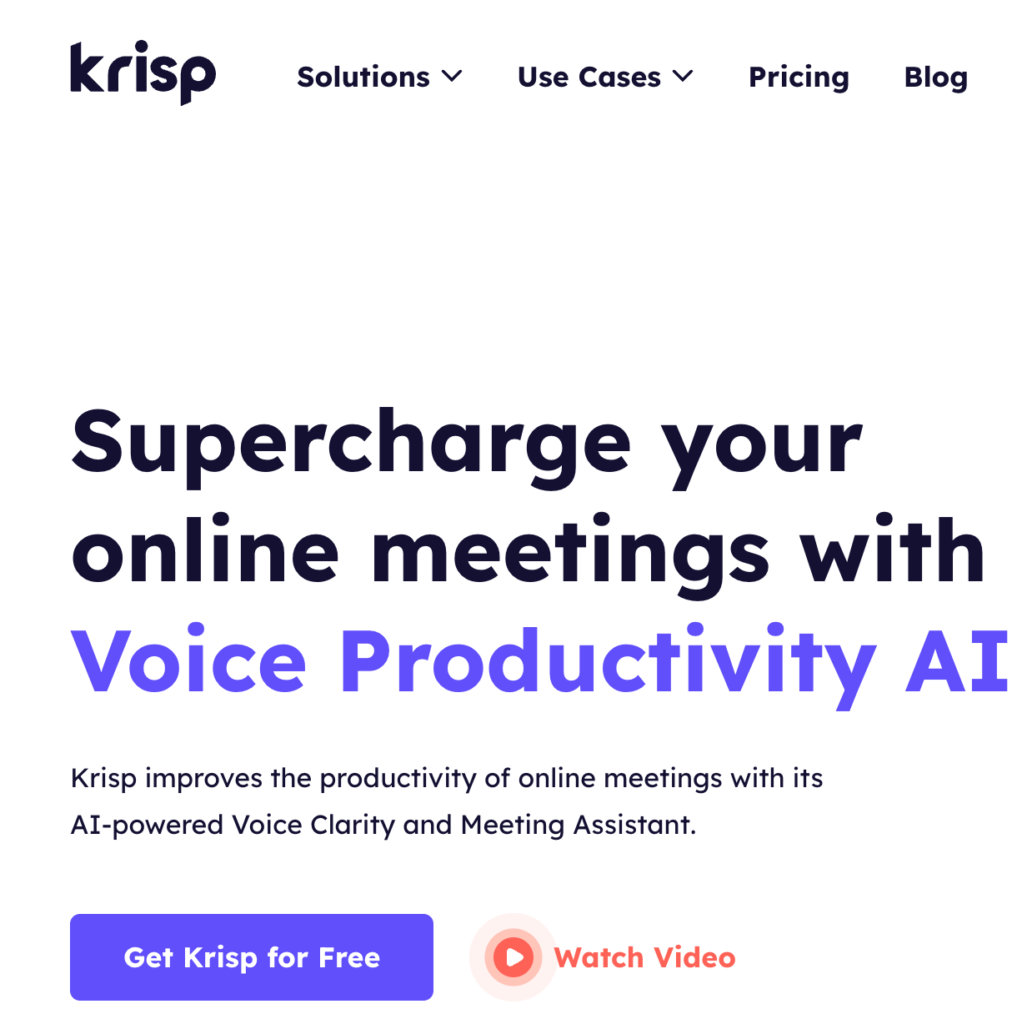
Here’s how to Set Krisp AI Up (Step by Step):
Step 1: Download Krisp.AI
To start using Krisp.AI, download the app for Mac or Windows from the official website. Once the installation is complete, open the app and log in with your account credentials.
Step 2: Select Krisp as your microphone and speaker
Open up your video conferencing app and head to the settings. Change the Speaker/Microphone setting to Krisp. You can also use Krisp as your microphone and speaker for other conferencing apps which Krisp didn’t provide a tutorial for.
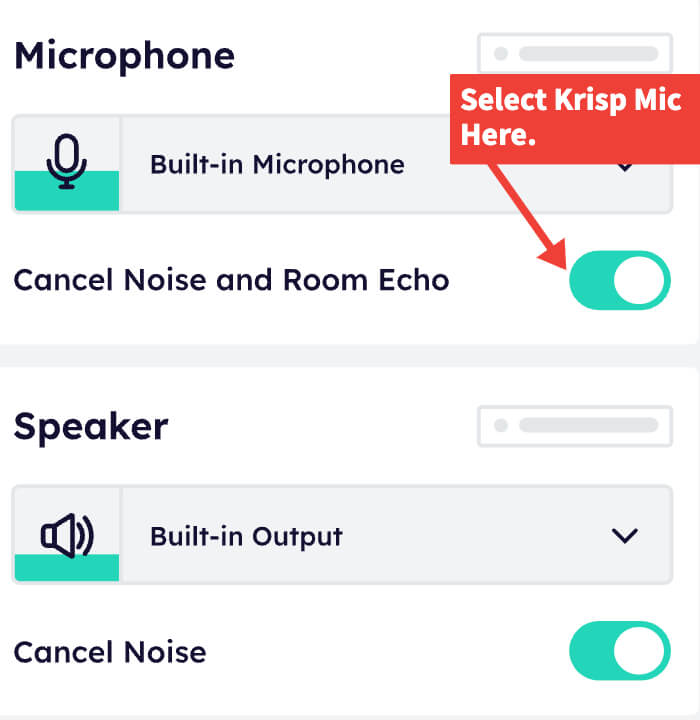
Step 3: Enable machine learning
By toggling on Krisp, the app uses machine learning to remove background noises that aren’t human voices such as dogs barking, vacuums, and more. Krisp eliminates human and non-human noise near you and only lets your voice go through the microphone.
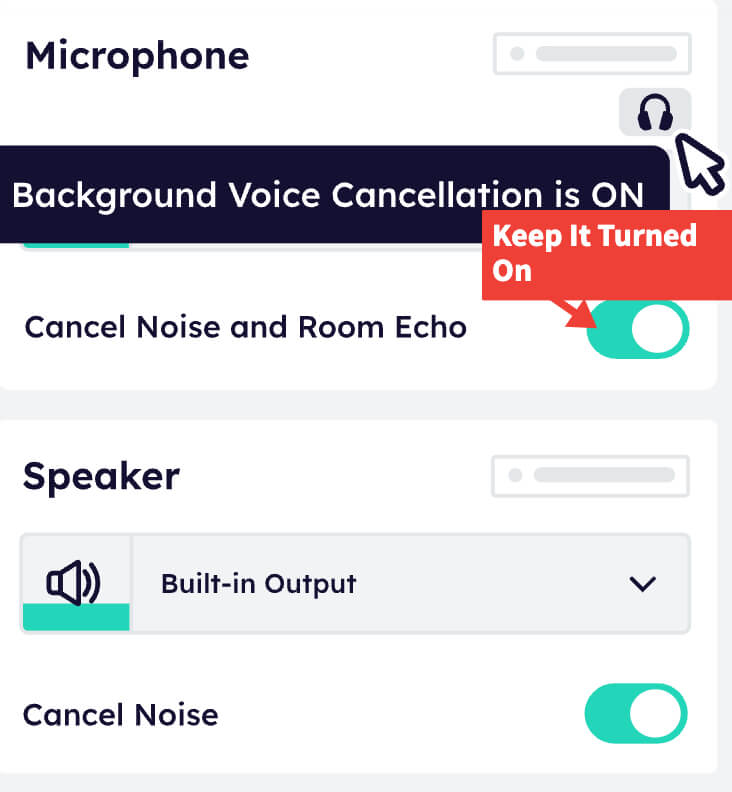
Step 4: Choose Krisp in the Zoom settings
Keep in mind, the Krisp speaker might filter out other types of audio, so it’s best to keep it on “Original sound” when you’re presenting. Select Krisp as your microphone and speaker in Zoom settings to enjoy noise-free communication.
Step 5: Use Krisp on different apps
Krisp is a standalone tool that lives in the menubar of your computer and is silently watching all microphone inputs and videoconference outputs and cancels out any noise there. You can use Krisp to mute any kind of noise source, including barking dogs, screaming children, the sound of appliances, street noises, and more. 96 other people are already using Krisp, so why not give it a try and join the club?
Step 6. Test Krisp
To make sure Krisp is working properly, you can test it by having someone talk while making noise in the background, such as turning on a blender or vacuum. You’ll notice that Krisp mutes the background noise while keeping the person’s voice clear.
Step 7. Enjoy noise-free communication
Now that Krisp is up and running, you can enjoy noise-free communication with your colleagues, friends, and family. Have a productive meeting, enjoy a virtual happy hour, or catch up with loved ones without any distracting background noise.
In conclusion, Krisp.AI is a simple and effective noise-canceling tool that can enhance your virtual communication experience. With just a few clicks, Krisp eliminates background noise, allowing you to focus on the conversation at hand.
FAQ
Q: What is Krisp.AI?
A: Krisp.AI is a noise-canceling tool that mutes background noise in real-time audio and video calls.
Q: How does Krisp.AI work?
A: Krisp.AI uses machine learning to differentiate between human and non-human sounds and cancels out the non-human sounds. It creates a virtual filter between the users’ microphones and speakers, eliminating the background noise.
Q: How can I use Krisp.AI?
A: You can download the Krisp.AI app for Mac or Windows from their website. Once you have installed it, you can toggle on Krisp.AI in your audio settings for conferencing apps like Zoom or Skype.
Q: Does Krisp.AI really work?
A: Yes, Krisp.AI is capable of muting any kind of noise source, including barking dogs, screaming children, the sound of appliances, street noise, etc. 96 other people trust and use Krisp.AI.
Q: Can Krisp.AI be used with other conferencing apps?
A: Yes, you can use Krisp.AI with other conferencing apps; follow the same instructions on enabling Krisp.AI in the audio settings.
Q: Does Krisp.AI cost anything?
A: Yes, Krisp.AI offers both free and paid versions. The free version lets you use Krisp.AI for 120 mins/per week. You can upgrade to the pro version for unlimited usage.
Q: What is Krisp.AI and how does it work?
A: Krisp.AI is a noise-canceling tool that eliminates background noise in real-time calls. It works by using machine learning to filter out any kind of noise source that isn’t human voices, such as barking dogs, appliances, or street sounds.
Q: How do I use Krisp.AI?
A: To use Krisp.AI, you first need to download the app for Mac or Windows from the Krisp website. Once installed, open the app and select Krisp as your microphone and speaker in your conferencing app’s settings. You can also change the Speaker/Microphone setting in Zoom to Krisp. Krisp will then automatically filter out any background noise during your calls.
Q: Does Krisp.AI really work?
A: Yes, Krisp.AI is capable of muting all kinds of noise sources that can disrupt your calls, and is used by many people to create clear and noise-free audio during their virtual meetings.
Q: Can Krisp.AI be used with other conferencing apps?
A: Yes, Krisp.AI can be used with other conferencing apps in addition to Zoom, even if there isn’t a tutorial provided. Simply select Krisp as your microphone and speaker and the app will automatically filter out unwanted background noise.
Q: How does Krisp.AI compare to other noise-cancelling tools?
A: Krisp.AI is a standalone tool that lives in the menubar of your computer and silently watches all microphone inputs and videoconference outputs, effectively canceling out any disruptions. This makes it more effective than many other noise-cancelling tools that require dedicated hardware or only work with certain applications.
In conclusion, Krisp.AI is an AI-powered noise-canceling software designed to free your VoIP calls of any distractions. With one click, it creates a virtual filter between the users’ physical microphones/speakers and the conferencing apps they are using. Enjoy better, noise-free communication with Krisp. AI.
