Are you tired of using the same old AI image-generating tools that don’t quite meet your expectations? Look no further than Midjourney V5! This new version of the popular neural network not only produces strikingly lifelike visuals but has also been designed to be much more responsive to users’ inputs.
With a wider range of stylistic options, higher image quality, and improved language processing, Midjourney V5 can create photorealistic visuals that are sure to leave you in awe. But how do you enable this amazing tool for better image generation? Keep reading to find out.
How to Set Up MidJourney V5
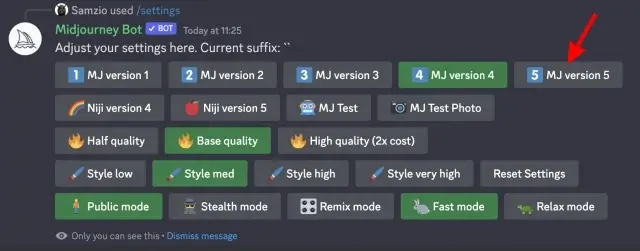
Steps for first-time MidJourney users
If you’re a first-time user of MidJourney V5, here are the steps you should take to get started:
- Sign up for a Discord account if you don’t already have one.
- Join the MidJourney Discord server.
- Type “.subscribe” in a message to the MidJourney Bot to choose a paid plan.
- Type a prompt in a public #newbies channel or send a direct message to the bot for private images (with Pro plan).
- Wait a minute for the bot to generate four unique options.
- Choose an option and upscale or create variations if desired.
- Download your creation and enjoy the benefits of using MidJourney V5 for high-quality, detailed images.
Remember to always follow the community guidelines and be respectful to others while using MidJourney.
Switching to V5 for existing users
For existing users of MidJourney, switching to V5 can provide a variety of benefits for better image generation. Here are some steps to make the switch:
- Join the MidJourney Discord server and subscribe to the paid service.
- Open the MidJourney Settings page on the Discord server.
- Among the settings, find the MJ versions option and select V5.
- The upgraded suffix and highlighted button will indicate that V5 is now enabled.
- Enjoy more detailed and higher-resolution images with improved dynamic range.
- Get more realistic and nuanced details like hands and wrinkles.
- Produce better-looking images with less unwanted text and support for aspect ratios greater than 2:1.
- Benefit from more responsive prompting and a wider stylistic range.
Follow these simple steps and start experiencing the benefits of MidJourney V5.
Options for activating V5
If you are a first-time MidJourney user, or an existing user looking to switch to V5 for better image generation, here are your options for activating it:
- Type /settings in Discord, select the MJ option and click Apply.
- Choose MJ 5 in the menu and click Apply.
- Add –v 5 at the command prompt when generating an image.
With V5, you can enjoy more responsive prompting, higher image quality, improved dynamic range, more detailed images, less unwanted text, and support for aspect ratios greater than 2:1. Activating V5 is easy, so don’t hesitate to try it out and reap the benefits of better image generation.
Importance of using V5 for better image generation
Midjourney V5 upscale brings several improvements in generating AI images, making it important to use for better image quality. Here are some reasons why:
- More detailed and higher-resolution images
- Improved dynamic range
- More responsive prompting
- Less unwanted text
- Supports aspect ratios greater than 2:1
Overall, Midjourney V5 creates better-looking and more realistic images compared to the previous version. Plus, with the upcoming release of Midjourney API and Version 6, users can expect even more exciting developments in AI-driven image creation. So, don’t miss out on the opportunity to upgrade to Midjourney V5 for a more enhanced image generation experience.
New Features of MidJourney V5
More responsive prompting
More responsive prompting is a major benefit of using MidJourney V5 for better image generation. Here are some ideas on how to make the most of this feature:
- Use longer, more detailed prompts to get the best results with V5.
- Experiment with different phrasings and descriptions to see how MidJourney processes them.
- Don’t be afraid to provide specific details about what you want the AI to generate – V5 is designed to be very responsive to user input.
- If you’re having trouble getting the desired output, try adjusting your language or prompt to see if that makes a difference.
- Remember that V5 is a pro mode of the model, so things may change as the technology evolves. However, for now, users should take advantage of the increased responsiveness and control that V5 offers.
Higher image quality
Are you tired of AI-generated images lacking detail and quality? MidJourney V5 has got you covered! Here are some ways V5 can enhance your image-generation experience:
- More responsive prompting: V5 is designed to be highly responsive to users’ inputs, resulting in a wider diversity of outputs.
- Higher image quality: Thanks to V5’s new neural architectures and aesthetic techniques, the images generated have improved significantly in quality.
- Improved dynamic range: V5’s algorithms enable it to capture a wider range of lighting variations, leading to images with better contrast.
- More detailed images: V5’s improved language processing allows for more detailed and explicit descriptions, resulting in images with more detail.
- Less unwanted text: V5 is tuned to provide a greater diversity of outputs, meaning that the images generated will have less unwanted text or artifacts.
- Supports aspect ratios greater than 2:1: V5 can generate images with a greater range of aspect ratios, providing greater flexibility in usage.
With V5’s advanced features, you’ll be able to generate stunning, high-quality images with ease.
Improved dynamic range
Improved dynamic range is one of the major enhancements of Midjourney V5, resulting in more realistic and detailed images. Here are some key benefits that stem from this improvement:
- Higher Contrast: Dynamic range refers to the difference between the brightest and darkest parts of an image. With Midjourney V5, images have better contrast and can capture more detail in both dark and bright areas.
- More Depth: With increased dynamic range, images appear more three-dimensional and have better texture. This makes them feel more realistic and immersive.
- Greater Flexibility: Improved dynamic range means you can shoot in a wider range of lighting conditions without compromising image quality. You can now create high-quality images even in low-light settings.
- More Accurate Colors: With improved dynamic range, colors are more accurate and true-to-life. This is because it is easier to capture the subtle nuances of color that can be lost without a wider dynamic range.
More detailed images
More detailed images are a hallmark of MidJourney V5, and this improvement alone is worth switching to the new engine. With V5, image dimensions have been increased to 2048 x 2048 from V4’s 1024 x 1024. MidJourney V5 also provides more nuanced details, such as improved hands and wrinkles in portraits, which produce better-looking, more realistic images. The new engine also pays better attention to image clarity and precision, resulting in images that have greater detail and are more pleasing to the eye. Overall, these improvements take the MidJourney experience to a whole new level!
Less unwanted text
Less unwanted text is definitely a plus when it comes to generating images with MidJourney V5. Here are some reasons why:
- MidJourney V5 is much more un-opinionated than its previous versions, allowing for a wider diversity of outputs.
- With improved language processing, V5 is more responsive to users’ inputs and less likely to produce unwanted text.
- Details in V5-generated images are also more likely to be correct, reducing the need for post-processing editing.
- Additionally, V5 allows for experimental features like seamless tiling and aspect ratios greater than 2:1, which can further improve image quality.
Supports aspect ratios greater than 2:1
Here are some facts about MidJourney V5’s support for aspect ratios greater than 2:1:
- The parameter change allows MidJourney users to experiment with aspect ratios beyond the traditional 1:1 or 16:9 ratios.
- The feature is still experimental and may result in unpredictable outputs.
- This feature is particularly useful for content creators who want to explore unconventional image sizes and compositions.
- With the support for aspect ratios greater than 2:1, MidJourney V5 can generate images that fit more diverse screen sizes and devices.
- This feature can enhance the visual appeal and storytelling potential of MidJourney-generated images.
- To activate this feature, simply adjust the aspect ratio parameter to the desired ratio value, making sure to use whole numbers.
- Keep in mind that final outputs may be slightly modified during image generation or upscaling.
Conclusion
To recap, the introduction of MidJourney V5 has been a game changer for users of this AI-to-image-generating tool. With V5, image generation has become more responsive, resulting in higher image quality, improved dynamic range, and more detailed images. Additionally, users can look forward to less unwanted text, as well as the option to support aspect ratios greater than 2:1.
References:
https://beebom.com/how-enable-midjourney-v5/ https://levelup.gitconnected.com/the-ultimate-guide-to-midjourney-v5-828fa563f389
