There are quite a few ways you can buy a Midjourney subscription. You can buy the Midjourney subscription by joining the Midjourney Discord Server or you can also buy the subscription directly from the Midjourney subscription page. You can also use the /subscribe command to generate a personal link to the subscription page and buy the subscription plan.
In this blog post, we will guide you step-by-step on how to buy a Midjourney subscription so that you can unleash your creativity and produce some masterpieces of your own. So, get ready to join the Midjourney community and embark on a new journey of artistic expression.
How to Buy a Midjourney Subscription?
Step 1: Join the Midjourney Discord Server
If you’re interested in creating beautiful AI art with Midjourney, you need to start by joining the official Discord server. Here’s how to do it:
- Visit Midjourney’s official website and look for the Discord invite link in the top right corner.
- Click the link to open the invite in Discord and complete the human verification process to join the server.
- Once you’re in, browse the various channels to see amazing pieces of AI-generated art and accept the terms of service.
- To accept the terms, simply pick any channel with the “Accept TOS” name and type a message to confirm your agreement.
By following these simple steps, you’ll be able to join the Midjourney community and start creating your own AI art with all the benefits of your subscription!
Step 2: Open Midjourney Subscription Page
Opening the Midjourney Subscription Page can seem like a daunting task, but fear not. We’ve got you covered with these simple steps to guide you through the process.
- First, log into your Midjourney account and head to a newbie text channel on the left sidebar.
- Type in the command “generate” to get a personalized link to the subscription page.
- Once you receive your link, click on the button to head to the page.
- Here, you will see the different subscription plans available.
- Choose the plan that suits you best and click on the corresponding subscribe button.
- Input your card details and click on the pay button to complete your purchase.
- And voila, you are now a Midjourney subscriber, ready to create stunning AI art. It’s as easy as that!
Step 3: Choose a Subscription Plan and Pay
Choosing the right subscription plan is crucial when buying a Midjourney subscription. There are three plans: Basic, Standard, and Pro. The Basic plan costs $5 per month and offers 200 image generations per month. The Standard plan costs $10 per month and includes 500 image generations per month and relaxed queue times. The Pro plan costs $50 per month and offers unlimited image generations, priority queueing, and commercial usage rights.
It’s important to note that only credit or debit cards issued by services like Mastercard, VISA, or American Express are accepted. Stripe, a PCI Service Provider Level 1, processes payments securely. You might be asked for another verification step depending on your country. Once you’ve chosen your plan, enter your card details, and click on the “Subscribe” button to complete the payment process.
Step 4: Confirm Subscription and Create AI Art
Here’s a step-by-step guide on how to confirm your subscription and start creating stunning art with Midjourney’s AI art generator:
- Step 1: Once you’ve subscribed, you’ll be taken to Midjourney’s confirmation page. It may take a few seconds for the subscription to become active, but once you see the ticks, you’re ready to move on to the next step.
- Step 2: To access your plan details, click on “Manage Subscription”. Here, you’ll see all of your plan details, including features and billing and payment details.
- Step 3: You can also check your subscription invoice at any time by clicking on “Manage Subscription” and choosing the “Billing” tab.
- Step 4: Once you’re all set up, you can start creating with Midjourney’s AI art generator. Experiment with different prompts and watch as the generator creates stunning works of art. With your Midjourney subscription, the creative possibilities are endless.
Overview of available subscription plans
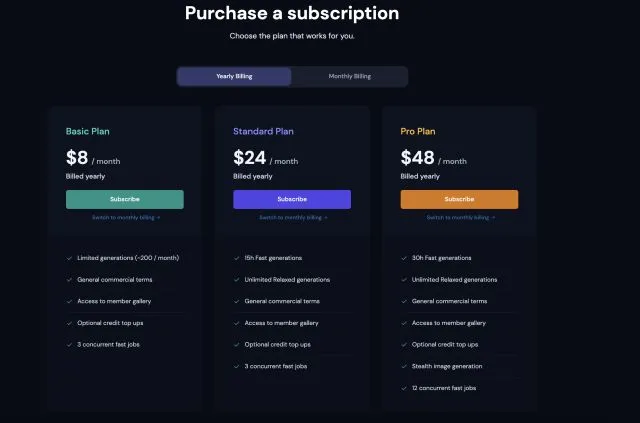
Are you ready to take your AI-generated art to the next level with Midjourney? Before you dive in, let’s take a look at the available subscription plans.
- First up is the Basic plan, which costs $10 per month or $96 per year. It’s great for beginners who want to experiment with AI art and don’t need a lot of resources.
- The Standard plan is for more advanced users who need faster processing times and more GPU hours. It costs $30 per month or $288 per year, which comes out to $24 per month.
- Finally, there’s the Pro plan for professional use. It costs $60 per month or $576 per year ($48 per month). This plan is a must-have if your company makes over $1 million in gross revenue per year.
With any plan, you’ll have access to the Midjourney member gallery, the official Discord server, and more. Choose the plan that best fits your needs, and get ready to create some amazing AI-generated art!
Benefits of different plans
Are you considering buying a Midjourney subscription, but not sure which plan to choose? Let us help you decide! Here are some benefits of each plan:
- Basic plan – perfect for casual users. It includes access to the member gallery, commercial usage terms, and 200 minutes of fast GPU time. Plus, you can switch to relax mode for infinite image generation.
- Standard plan – ideal for more advanced users. With 15 hours of fast GPU time and unlimited relaxed GPU time, you can generate even more stunning images. Plus, you get access to stealth mode to hide your images on the Midjourney gallery website.
- Pro plan – designed for professional companies. This plan includes 120 hours of GPU time per year, commercial usage terms, and access to all features. Perfect for large-scale image projects.
No matter which plan you choose, Midjourney offers unparalleled AI image-generating technology that will help you create stunning artwork. Plus, with the option to upgrade or downgrade plans at any time, you have the flexibility to adapt to your needs. So, what are you waiting for? Join the Midjourney community today!
Conclusion
In conclusion, buying a Midjourney subscription is an easy and straightforward process with only a few steps involved. By subscribing to one of their plans, users can access the AI art generator and create stunning masterpieces with just text prompts.
References:
https://beebom.com/how-buy-midjourney-subscription/
https://nerdschalk.com/how-to-subscribe-to-midjourney-2-methods-explained/
