If you encounter the “ChatGPT is at capacity right now” error, there are a few steps you can take to address it. Firstly, try waiting for a short period and then retrying your request, as capacity availability may change over time. If the error persists, consider upgrading to a ChatGPT Plus subscription, which offers priority access even during peak times. Another option is to try using the API during off-peak hours when demand is lower.
How to fix ChatGPT capacity error
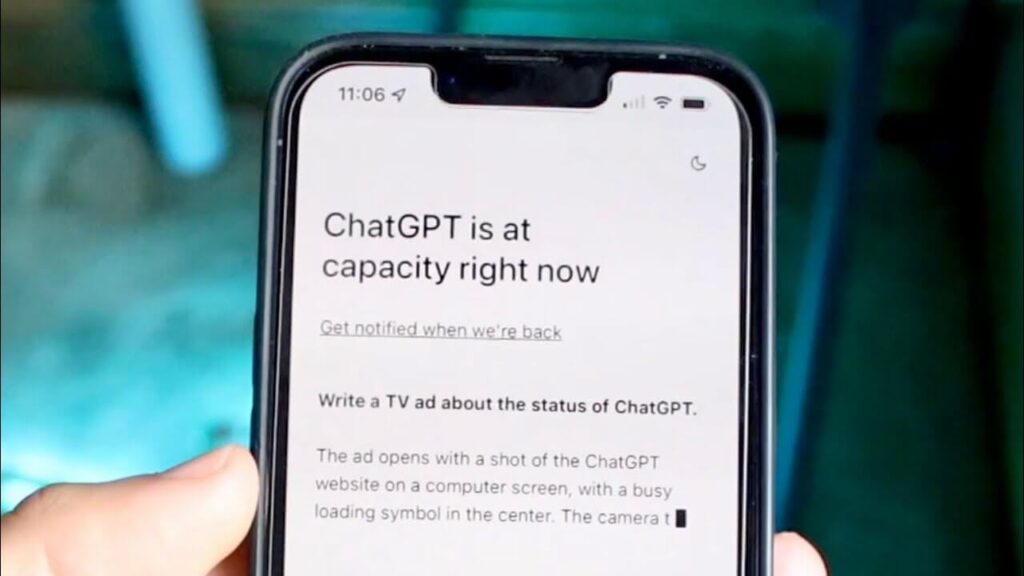
Wait for the capacity to reduce
It is quite natural for users to encounter the “ChatGPT is at capacity right now” error during peak hours due to the high demand for its services. One practical solution to this issue is to simply wait for the capacity to reduce. By giving it some time, the servers can catch up to the traffic, and access becomes available.
- Patience pays off: Users who have tried waiting reported that they could access ChatGPT after around 20 minutes.
- Choose non-peak hours: To avoid capacity errors, access ChatGPT during off-peak hours, preferably when the majority of European and US users are asleep.
- Demand fluctuates: ChatGPT’s capacity will ebb and flow throughout the day, so it’s worth checking in at different times to find a window of opportunity.
Use a VPN
Utilizing a VPN (Virtual Private Network) is a practical workaround to bypass the “ChatGPT is at Capacity Right Now” error. When the platform experiences high traffic from a specific region, you can use a VPN to mask your IP address and access ChatGPT from a different location. This method can be effective in getting past regional restrictions that might be causing the issue.
To implement this idea:
- Choose a reliable VPN service and install it on your device
- Connect to a server from a different region than your actual location
- Visit the ChatGPT site and check if the capacity error persists
Try a different browser or device
Switching to a different browser or device can sometimes resolve the “ChatGPT is at capacity right now” error. As different browsers and devices handle traffic and server communication in various ways, making a simple switch can lead to a smoother browsing experience. Here are a few pointers to consider:
- Try popular browsers like Google Chrome, Mozilla Firefox, or Microsoft Edge to see if the issue persists.
- Clear your browser cache and disable any extensions that might interfere with ChatGPT’s functionality.
- Test out a different device, such as a tablet or smartphone, to access ChatGPT. These devices often use different browsing technology, which may resolve the capacity issue.
Pay for ChatGPT Plus subscription
When trying to get access to ChatGPT, sometimes the most reliable solution is simply paying for a ChatGPT Plus subscription. Investing in the premium version offers multiple benefits, ensuring you won’t be facing the “ChatGPT is at Capacity Right Now” error:
- Prioritized access: ChatGPT Plus subscribers are given priority even during high-demand periods, which means they can use the platform without experiencing capacity issues.
- Faster response times: ChatGPT Plus users enjoy a quicker response speed, making it more efficient for work and research purposes.
- Exclusive access to new features: Subscribers benefit from the latest updates and improvements to ChatGPT, ensuring they always have the best experience with the AI language model.
Although the ChatGPT Plus subscription costs $20/month, it proves to be a worthwhile investment for individuals who need uninterrupted access to the platform for their professional work. Take control of your access by subscribing to ChatGPT Plus and enjoy seamless usage even during peak hours.
Explanation of ChatGPT
ChatGPT, developed by OpenAI, has taken the online world by storm with its incredible capabilities. As a sophisticated AI language model, it can:
- Answer questions accurately and in a human-like manner, enhancing user experience
- Write computer code, demonstrating its impressive technical capabilities
- Compose music, showcasing creative potential in addition to its analytical prowess
As an innovative solution that merges the gap between human and artificial intelligence, ChatGPT has driven people’s curiosity to experience and explore its potential first-hand. The integration of advanced computational power ensures that it remains a valuable tool across various applications, further amplifying its popularity and demand.
Overview of the ChatGPT capacity error
The ChatGPT capacity error is a common issue faced by users trying to access the AI chatbot, particularly during peak hours. This error occurs when the ChatGPT server is overwhelmed by a high volume of traffic, leading to more users trying to access the service than it can handle. As a result, the service temporarily stops accepting new users until the traffic reduces.
Users experiencing this error are usually greeted with an AI-generated poem explaining the situation in an entertaining way. Despite being frustrating, users can take solace in knowing that the error is a clear indication of ChatGPT’s growing popularity and demand.
Importance of fixing the issue
Addressing the “ChatGPT is at capacity right now” error is vital for several reasons:
- User Experience: To ensure a smooth and efficient experience for users, OpenAI must find ways to tackle this issue. Enhanced user experience will result in increased engagement and overall satisfaction with the platform.
- Consistent Access: By resolving capacity issues, users across different regions can enjoy uninterrupted access to ChatGPT’s innovative AI technology at any time.
- Scaling for Growth: As the popularity of ChatGPT continues to rise, addressing the capacity problem will enable OpenAI to attract more users and expand their user base without compromising service quality.
Causes of ChatGPT capacity error
High traffic
The rapid and growing popularity of ChatGPT has resulted in high traffic surges, causing the “ChatGPT is at Capacity Right Now” error. As more people flock to this advanced AI chatbot for assistance in tasks such as assignments, articles, and creative outputs, the servers are often overwhelmed by the influx of users. OpenAI CEO Sam Altman mentioned the expense of several cents per chat, which highlights the computing power needed to sustain the platform.
To cater to this demand, OpenAI is continually working on expanding capacity and ensuring the seamless functioning of ChatGPT. Navigating these high-traffic situations may require adopting alternative methods, such as accessing the platform during off-peak hours or opting for a premium subscription.
Server problems
Server problems have been a common issue contributing to the “ChatGPT is at Capacity Right Now” error. As ChatGPT’s popularity skyrocketed, the increased volume of user requests has strained the servers, causing them to reach their maximum capacity.
The problem has led many users to experience error messages at peak times. A quote from Mashable suggests, “Technically speaking, the servers can only handle a certain volume of requests, and the computing power required is expensive.” To overcome server-related issues, users can:
- Try accessing ChatGPT during off-peak hours
- Attempt to log out and log back in
- Update their IP address or switch to a different server using a VPN
Computing power issues
One of the key reasons behind the ChatGPT capacity error is the computing power required to handle the high volume of usage. This sophisticated AI language model demands significant resources to function efficiently and manage requests. OpenAI CEO Sam Altman has mentioned that the cost per chat can reach several cents, indicating the magnitude of computing power involved.
- The increasing popularity of ChatGPT leads to more computing power demands.
- Computing resources limitations cause the frequently encountered “at capacity” error.
- Maintaining affordability while expanding capacity requires a delicate balance.
References:
https://www.awesomescreenshot.com/blog/knowledge/chatgpt-is-at-capacity-right-now
https://mashable.com/article/chatgpt-at-capacity-error-how-to-get-past-it
