Welcome to the world of Midjourney, where art and AI meet to create stunning and surreal visuals that spark the imagination. However, sometimes you want your creativity to remain private and hidden from other users. That’s where Midjourney’s Stealth Mode comes in handy. With this add-on, you can work on your art in complete privacy without worrying about prying eyes. In this article, we’ll show you how to use Midjourney Stealth Mode and keep your prompts hidden from others. So, let’s dive into the world of Midjourney!
How to Activate Midjourney Stealth Mode
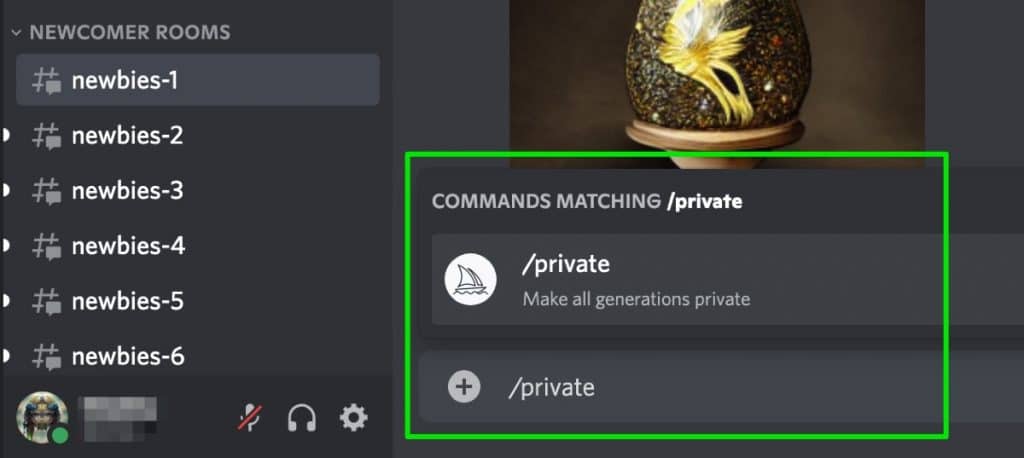
You can switch to private/stealth mode in Discord channels which is very convenient. Here’s how:
- First, type in “/stealth” command in any Discord channel where you can use the Midjourney bot.
- You’ll then be redirected to a payment site to add the option to your subscription.
- Once set up, you can work in complete privacy, but not in any public channels.
- Ensure your settings are correctly set up to receive DMs from the Midjourney bot, then use the “envelope” emoji on any image in a public channel to get a DM from the bot.
- You can interact with the bot in private mode and keep your creations private and secure from prying eyes.
- Monthly fees will increase by 60%, but it’s definitely worth it.
Setting up the correct settings to receive DM from Midjourney bot
- Make sure you have Private Mode enabled in your Midjourney subscription.
- Allow DMs from Midjourney Bot in your Discord settings.
- Use the “envelope” emoji on any image in a public channel to receive a DM from the Midjourney Bot.
- Interact with the bot in private mode to keep your creations secure.
- Remember that only images created after Private Mode activation will be hidden.
- If you want to switch back to Public mode, type “/public” in any public channel.
- Keep in mind that the monthly fee for Private/Stealth Mode is an optional add-on and increases by 60%.
- Enjoy the peace of mind that comes with knowing your creations are private and secure.
- Don’t forget to reach out to Midjourney’s support team if you need any assistance.
Interacting with the Midjourney Bot in Private Mode
- To start interacting with the Midjourney Bot in Private Mode, make sure you have enabled the Stealth Mode add-on in your subscription page.
- Set up your Discord settings to receive DMs from the Midjourney Bot, so you can interact with it in complete privacy.
- Use the “envelope” emoji to get DMs from the Midjourney Bot, sending images from a public channel to your private workspace.
- Communicate with the Bot using natural language prompts, asking it to generate images based on your unique interests and specifications.
- Experiment with different prompts and see what kinds of images the Midjourney Bot can generate for you.
- Remember that Private Mode only prevents others from viewing your generated images on Midjourney.com, not in public channels or other mediums.
- Stay creative and curious as you explore the possibilities of interacting with the Midjourney Bot in Private Mode!
Pros and Cons of Midjourney Stealth Mode
Midjourney’s Stealth Mode is a feature available exclusively to users with a Pro Plan. This mode offers increased privacy by ensuring that the images generated on private servers remain invisible to other users on Midjourney.com. Like any feature, Stealth Mode comes with its share of advantages and disadvantages. Here are some of the pros and cons of using Midjourney’s Stealth Mode:
Pros:
- Enhanced Privacy – Users who opt for Stealth Mode can ensure that their images remain private and are not accessible to other users on the platform. This can be a significant advantage for companies or individuals who deal with sensitive information and do not want their designs to fall into the wrong hands.
- Improved Security – Stealth Mode can also serve as a security measure by preventing unauthorized access to your server and images. This feature can protect your designs from being stolen or misused by others.
- Professional Image – Using Stealth Mode can make you look more professional and serious about your designs. It indicates that you take the confidentiality of your work seriously and that you value your clients’ privacy.
Cons:
- Limited Access – Stealth Mode is only available to users with a Pro Plan, limiting access to this feature to a select few. This means that users with other plans or those who cannot afford the Pro Plan will not be able to enjoy the benefits of this feature.
- Extra Cost – Using Stealth Mode comes at an additional cost of upgrading to the Pro Plan. For some users, this may not be a feasible option, especially if they do not need the extra features that come with the Pro Plan.
- Limited Collaboration – Stealth Mode can limit collaboration and feedback among team members, as other team members cannot view the images generated on your private server. This can be a disadvantage for individuals or companies that rely on teamwork for their designs and prefer to share and receive feedback from their teammates.
Importance of using Midjourney Stealth Mode
Midjourney is an amazing online platform for generating AI-created images, but did you know that there’s a way to keep your creations private? By activating Stealth Mode, you can ensure that your images are only visible to you – no one else.
- This is an especially important feature for those who want to keep their artwork under wraps while they work on perfecting their creations.
- Even better, Stealth Mode is easy to use – simply upgrade to the Pro membership and toggle on the feature in your settings.
- You can also keep your images private by messaging the Midjourney bot privately.
Both methods are great options for keeping your work confidential. So if you’re serious about creating and don’t want to risk your images being seen by others, consider activating Stealth Mode today!
Conclusion
In conclusion, using Midjourney Stealth Mode is a great way to keep your creations private and secure from others. It can be frustrating to have your prompt copied or to see someone create the same work as you. By using Private mode, you can create your art knowing that your prompts are safe from prying eyes.
References:
https://allthings.how/how-to-use-midjourney-privately/
https://philipp-stelzel.com/en/midjourney-private/
