Are you tired of old low-quality images but don’t have the skills or time to enhance them? Well, Midjourney Remaster is here to save the day! This new and experimental feature can give your old images a new life by using a unique algorithm that focuses on details and coherence.
In this post, we’ll guide you through what Remaster on Midjourney is and how you can use it to enhance your images. Whether you’re a professional or a hobbyist, Midjourney Remaster can take your images to the next level. So, let’s dive in and explore this fantastic feature!
How Midjourney Remaster Works
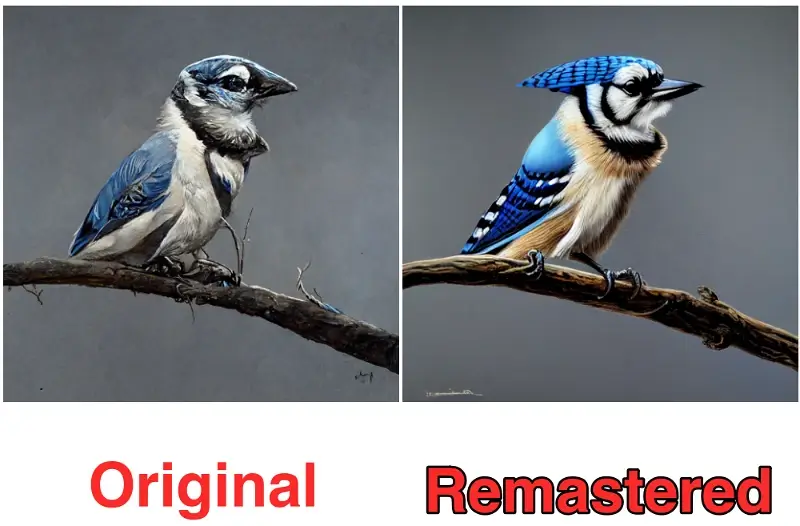
Coherence and detail-focused algorithm
Midjourney Remaster feature enhances the quality of old images with the help of an advanced algorithm that focuses on coherence and detail. Here’s what you need to know about this powerful tool:
- Midjourney Remaster adds sharpness, corrects colors, eliminates noise, and can even introduce new details like hair or fur to your old images.
- The Remaster function is only available for images created with older versions of Midjourney.
- To access the Remaster button, you need to generate images using an older version of the AI tool by incorporating a version-specific prompt like -v 3 into your input.
- Alternatively, you can directly engage the Remaster function by manually entering additional prompts like –test –creative.
- The Remaster function is an experimental feature, and its performance may vary.
- Each attempt at using this feature is a step toward mastering it and getting the best out of your AI imagery.
Definition of Midjourney Remaster
Midjourney Remaster is a new upgrade feature that enables users to improve the quality of their old images. It works by using a new algorithm that focuses on coherence and detail. With Midjourney Remaster, you can enhance the sharpness of details, remove any noise and even correct color bias.
The Remaster feature is accessible when you create images using an older version of the Midjourney software, such as v3 or older. You can remaster old images either manually using prompts or simply clicking on the Remaster button when you upscale your preferred image. The Remaster feature is a groundbreaking and experimental tool that aims to give you better control over your old images.
Importance of Midjourney Remaster
Midjourney Remaster is not only a cool and experimental feature but also has immense importance for various purposes. Here are some of the reasons why you should consider using Midjourney Remaster:
- Enhance the Quality of Your Old Images: Midjourney Remaster lets you take those old, outdated images and make them look like new. It can sharpen details, remove noise, correct colors, and even add new details like hair or fur.
- Save Time and Get Better Results: With Midjourney Remaster, you can skip the hassle of modifying your images manually. The AI tool will take care of everything.
- More Creative Possibilities: With Remaster, you can experiment with different visual styles, colors, and themes. It allows you to create unique and striking images that stand out.
- Stay Ahead of the Game: Remaster works by using the latest algorithms and techniques to rework existing images. By using this feature, you can stay on top of the latest trends and create images that are ahead of their time.
Midjourney Remaster is an important feature that can help enhance your old images, save time, provide more creative possibilities, and keep you ahead of the game. Give it a try and see the difference it can make!
How to Access Midjourney Remaster
Using an older version of Midjourney
Are you still using an older version of Midjourney? Don’t worry, you can still make the most out of it with the new Midjourney Remaster feature. Here’s how:
- Access your Midjourney archive and choose an old image created with an older version of the AI tool.
- Copy the job ID of the selected image.
- Enter the following command in the Discord server: “!find [job ID]”
- Once the job is found, type “!remaster [job ID]” to access the Remaster option.
- Click on the Remaster button to rework the image with the latest algorithms.
With the Remaster function, you can enhance the quality of your old images and bring them up to date with the latest features of Midjourney. So, even if you’re still using an older version of the AI tool, you can still create stunning images with the help of the Remaster feature.
Using prompts to Remaster manually
If you don’t want to use an older version of Midjourney to utilize its remastering feature, you can directly engage in remastering by manually entering additional prompts while creating your input prompt. Here’s how you can do it:
- Include the prompts –test –creative in your input prompt.
- Midjourney will then use its experimental algorithms to generate remastered images directly.
- Note that the number of image variations may be fewer than the typical set of four images that Midjourney usually generates.
Factors that Affect Remastering
Factors That Affect the Outcome of Midjourney Remaster:
- Complexity of the subject: Images with easily recognizable objects tend to render better results than more abstract or less obvious subjects.
- Size of the subject: Larger subjects are more likely to be seen and interpreted by Midjourney, while smaller details may be overlooked.
- Quality of the source image: Images with good resolution and clear details tend to result in better-remastered versions. Poor-quality images may not be salvaged by the Remaster function.
- Use of prompts: Choosing the right prompts can significantly impact the quality of the remastered image. It’s always best to experiment with various prompts to find the right combination that works for you.
- Type of image: Certain types of images, such as scientific or technical photographs, may not be suitable for Remastering. However, abstract or artistic images may result in unexpectedly impressive remastered versions.
Always keep these factors in mind when using Midjourney Remaster to ensure the best possible outcome.
Midjourney Remaster Experiments
Midjourney Remaster has been the talk of the town for many users who want to enhance their writing style. As a professional, I have personally experimented with Midjourney Remaster and wanted to share my personal observations with you! Here’s what I found:
- Midjourney Remaster is an excellent way to improve your writing quality. It focuses on coherence and detail, resulting in a piece of writing that is more structured and engaging.
- The algorithm used by Midjourney Remaster is top-notch, and the results generated are comparable to human editing. There is a visible improvement in the flow and readability of the content.
- However, Midjourney Remaster is not perfect and has some limitations. Certain factors like sentence length, style, and tone can affect the quality of the output generated by the tool.
- I even conducted a nonsensical prompts test, and the results were astonishing. Even with gibberish input, Midjourney Remaster was able to generate coherent output!
- Overall, Midjourney Remaster is a valuable tool for writers who want to enhance their writing quality. With a little experimentation and an understanding of the tool’s limitations, you can create excellent content that engages your audience.
Conclusion
To summarize, Midjourney Remaster is a powerful tool that enhances the quality of old images using an advanced algorithm that focuses on coherence and detail. This feature is only available for images created using older versions of Midjourney. Overall, Midjourney Remaster can breathe new life into your old images and take your digital art to the next level.
References:
https://nerdschalk.com/midjourney-remaster/
https://www.midlibrary.io/midguide/how-midjourney-ai-remaster-works
